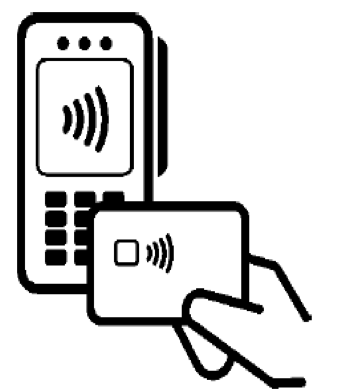
App Store is a service mark of Apple Inc. Android, Google Play, and the Google Play logo are trademarks of Google Inc. Data charges may apply. Check with your mobile phone carrier for details. Apple and the Apple logo are trademarks of Apple Inc., registered in the U.S. and other countries. CardValet is a registered trademark of Fiserv, Inc. or its affiliates.
©2025 The First National Bank in Amboy. All rights reserved.

Saturday, March 22, 2025, our Online and Mobile Banking systems will be undergoing maintenance from 1:00PM – 4:00PM and may be unavailable during that time.
We apologize for any inconvenience.
Thank you for choosing The First National Bank in Amboy.